Earlier 2 parts of these posts are here:
Part 1: http://solariscat.blogspot.com/2016/05/migration-of-native-solaris-zone-ngz-to.html
Part 2: http://solariscat.blogspot.com/2016/05/migration-of-native-solaris-zone-ngz-to_18.html
Part 1: http://solariscat.blogspot.com/2016/05/migration-of-native-solaris-zone-ngz-to.html
Part 2: http://solariscat.blogspot.com/2016/05/migration-of-native-solaris-zone-ngz-to_18.html
Converting a Kernel Zone to a LDOM is a different game altogether.
Unified Archive 101:
To create a Unified Archive of a Native Zone – it doesn’t matter is the native zone is Running or halted.
But to create a Unified Archive of a Kernel Zone – the Kernel zone MUST be Running.
If the Kernel Zone is “down” and you run the archiveadm against it, you will get the below message
root@SolA:~# zoneadm list -icv
ID NAME STATUS PATH BRAND IP
0 global running / solaris shared
- zone1-ngz installed /zones/zone1-ngz solaris excl
- zone1-kz installed - solaris-kz excl
root@SolA:~# archiveadm create -re -z zone1-kz /backup/zone1-kz_reco.uar
Initializing Unified Archive creation resources... Archive creation failed: The following 'solaris-kz' branded zones must be running or excluded from archive creation:
zone1-kz. See /system/volatile/archive_log.1284 on the host system for details.
root@SolA:~#
Bootup the Kernel Zone – zone1-kz & run the archiveadm against it
root@SolA:~# zoneadm -z zone1-kz boot
root@SolA:~# zoneadm list -icv
ID NAME STATUS PATH BRAND IP
0 global running / solaris shared
1 zone1-kz running - solaris-kz excl
- zone1-ngz installed /zones/zone1-ngz solaris excl
root@SolA:~#
Archiveadm will fail!!!
root@SolA:~# archiveadm create -re -z zone1-kz /backup/zone1-kz_reco.uar
Unified Archive initialized: /backup/zone1-kz_reco.uar \
Logging to: /system/volatile/archive_log.1715
Dataset discovery completey... /
Cleaning up archive creation resources, please wait.
Archive creation failed: Guest operation failed: Unable to revert packages. Please check publishers. See /system/volatile/archive_log.2041 in the guest for details.
. See /system/volatile/archive_log.1715 on the host system for details.
root@SolA:~#
Ooops!!! OK. Now login into the Kernel zone to investigate.
root@SolA:~# zlogin zone1-kz
[Connected to zone 'zone1-kz' pts/2]
Last login: Wed May 18 10:29:00 2016 on kz/term
Oracle Corporation SunOS 5.11 11.3 March 2016
root@zone1-ngz:~#
root@zone1-ngz:~# ipadm
NAME CLASS/TYPE STATE UNDER ADDR
lo0 loopback ok -- --
lo0/v4 static ok -- 127.0.0.1/8
lo0/v6 static ok -- ::1/128
net0 ip ok -- --
net0/v4 static ok -- 192.9.200.11/24
net0/v6 addrconf ok -- fe80::8:20ff:fe60:b394/10
As you can see above, this kernel zone has taken up the exact IP address of the Native zone which we used for the conversion. So where is the issue?
Lets look at the publisher status as the archiveadm failed due to “package” related issues.
root@zone1-ngz:~# pkg publisher
PUBLISHER TYPE STATUS P LOCATION
solaris origin online F http://1.1.1.1:10081/
solaris origin online F http://1.1.1.1:10082/
root@zone1-ngz:~#
ahaaaa… now we know the issue!!! Our Kernel Zone zone1-kz doesn’t have an additional NIC (vnic from the etherstub) with 1.1.1.X IP address.
So lets fix it.
Exit and go back to the global zone and get the zone configuration of zone1-kz kernel zone.
root@zone1-ngz:~# exit
logout
[Connection to zone 'zone1-kz' pts/2 closed]
root@SolA:~#
root@SolA:~# zonecfg -z zone1-kz
zonecfg:zone1-kz> info
zonename: zone1-kz
brand: solaris-kz
autoboot: false
autoshutdown: shutdown
bootargs:
pool:
scheduling-class:
hostid: 0x1c3db0c8
tenant:
anet 0:
lower-link: stub0
allowed-address not specified
configure-allowed-address: true
defrouter not specified
allowed-dhcp-cids not specified
link-protection: mac-nospoof
mac-address: auto
auto-mac-address: 2:8:20:60:b3:94
mac-prefix not specified
mac-slot not specified
vlan-id not specified
priority not specified
rxrings not specified
txrings not specified
mtu not specified
maxbw not specified
bwshare not specified
rxfanout not specified
vsi-typeid not specified
vsi-vers not specified
vsi-mgrid not specified
etsbw-lcl not specified
cos not specified
pkey not specified
linkmode not specified
evs not specified
vport not specified
iov: off
lro: auto
id: 0
device 0:
match not specified
storage: dev:/dev/zvol/dsk/zones/zone1-kz/rootdisk0
id: 0
bootpri: 0
virtual-cpu:
ncpus: 2
capped-memory:
physical: 2G
keysource:
raw redacted
zonecfg:zone1-kz>
As you can see, etherstub vnic is already allocated, but after the unified archive was restored on to the Kernel zone zone1-kz, it changed the IP address to that of the native zone zone1-ngz, since the zone1-ngz didn’t have 1.1.1.X IP Address.
Lets add a Vnic from Net0 now & update the zone.
zonecfg:zone1-kz> add anet
zonecfg:zone1-kz:anet> set lower-link=net0
zonecfg:zone1-kz:anet> end
zonecfg:zone1-kz> commit
zonecfg:zone1-kz> exit
root@SolA:~# zoneadm -z zone1-kz apply
zone 'zone1-kz': Checking: Adding anet id=1
zone 'zone1-kz': Checking: Modifying anet id=0
zone 'zone1-kz': Applying the changes
root@SolA:~#
Go back to the zone and make the changes to the IP address.
Net0 should now use dhcp. Net1 shuld use the IP that ha sbeen allocated to Net0 currently.
root@SolA:~# zlogin zone1-kz
[Connected to zone 'zone1-kz' pts/3]
Last login: Thu May 19 10:50:18 2016 on kz/term
Oracle Corporation SunOS 5.11 11.3 March 2016
root@zone1-ngz:~#
root@zone1-ngz:~# ipadm
NAME CLASS/TYPE STATE UNDER ADDR
lo0 loopback ok -- --
lo0/v4 static ok -- 127.0.0.1/8
lo0/v6 static ok -- ::1/128
net0 ip ok -- --
net0/v4 static ok -- 192.9.200.11/24
net0/v6 addrconf ok -- fe80::8:20ff:fe60:b394/10
root@zone1-ngz:~# dladm
LINK CLASS MTU STATE OVER
net0 phys 9000 up --
net1 phys 1500 up --
root@zone1-ngz:~# ipadm
NAME CLASS/TYPE STATE UNDER ADDR
lo0 loopback ok -- --
lo0/v4 static ok -- 127.0.0.1/8
lo0/v6 static ok -- ::1/128
net0 ip ok -- --
net0/v4 static ok -- 192.9.200.11/24
net0/v6 addrconf ok -- fe80::8:20ff:fe60:b394/10
root@zone1-ngz:~# ipadm delete-ip net0
root@zone1-ngz:~# ipadm create-ip net0
root@zone1-ngz:~# ipadm create-ip net1
root@zone1-ngz:~# ipadm create-addr -T dhcp net0
net0/v4
root@zone1-ngz:~# ipadm create-addr -T static -a local=192.9.200.11/24 net1/v4
root@zone1-ngz:~# ipadm
NAME CLASS/TYPE STATE UNDER ADDR
lo0 loopback ok -- --
lo0/v4 static ok -- 127.0.0.1/8
lo0/v6 static ok -- ::1/128
net0 ip ok -- --
net0/v4 dhcp ok -- 1.1.1.10/27
net1 ip ok -- --
net1/v4 static ok -- 192.9.200.11/24
root@zone1-ngz:~# ping 1.1.1.1
1.1.1.1 is alive
root@zone1-ngz:~# ping -s 1.1.1.1
PING 1.1.1.1: 56 data bytes
64 bytes from 1.1.1.1: icmp_seq=0. time=0.771 ms
64 bytes from 1.1.1.1: icmp_seq=1. time=0.239 ms
64 bytes from 1.1.1.1: icmp_seq=2. time=0.361 ms
^C
----1.1.1.1 PING Statistics----
3 packets transmitted, 3 packets received, 0% packet loss
round-trip (ms) min/avg/max/stddev = 0.239/0.457/0.771/0.279
root@zone1-ngz:~#
As you can see, net0 now has 1.1.1.X IP Address and Net1 has the IP address that was previously assigned to net0. Also 1.1.1.1 (the Repository) is now reachable
Lets run Archiveadm once again.
root@SolA:~# archiveadm create -re -z zone1-kz /backup/zone1-kz_reco.uar
Unified Archive initialized: /backup/zone1-kz_reco.uar -
Logging to: /system/volatile/archive_log.1809
Dataset discovery completey... |
Archive stream creation completen... /
Archive creation completessembly...
root@SolA:~#
Now, convert this Unified Archive file into an ISO format
root@SolA:~# cd /backup/
root@SolA:/backup# ls -al
total 3476348
drwxr-xr-x 2 root root 4 May 19 11:53 .
drwxr-xr-x 27 root sys 30 May 19 09:47 ..
-rw-r--r-- 1 root root 926310400 May 19 11:27 zone1-kz_reco.uar
-rw-r--r-- 1 root root 876001280 May 17 20:30 zone1-ngz_reco.uar
root@SolA:/backup# archiveadm create-media -f iso zone1-kz_reco.uar
Initiating media creation...
Image preparation completet... --
Cleaning up...ckup/AI_Archive.iso...
root@SolA:/backup#
With this the ISO image of the Kernel-Zone is Completed.
A file called AI_Arvhive.iso file is created in the /backup location.
Transport this ISO file to another location where you need to create a new LDOM. In my case this is a new VM, I will ftp the file to my laptop.
Point to note: if you have lots of data in your datasets residing in rpool, then the Unified Archive file size will swell significantly. The maximum file size of the Unified Archive File to be successfully converted into an ISO file is 4GB.
In that case, you can skip particular datasets while creating the Unified Archive. Archiveadm provides “-D dataset” option to do this task.
Now, lets see how this ISO image is used to complete the conversion task from Kernel Zone to LDOM/VM.
Create a new LDOM. In my case, it will be a VM over VMware – called SolB.
Click on “CD/DVD(IDE)”
Click on “Use ISO Image file” and “browse”
Select the ISO image that you SCP’ed from the SolA server.
Click OK & Power on the VM
Select Automated Archive Installation
Reboot the server.
And voila!!!! We have successfully converted a Kernel zone to a LDOM/VM!!!
I had searched high and low for a document that details a step by steps procedure – No Success!!!
So I thought, for the betterment of some other poor soul like me, I wouldn’t want him to go via the same hassles that I went thru.
Best of luck, guys. Happy zoneverting!!!

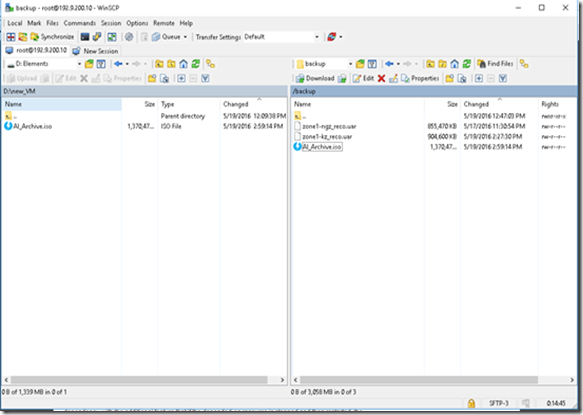






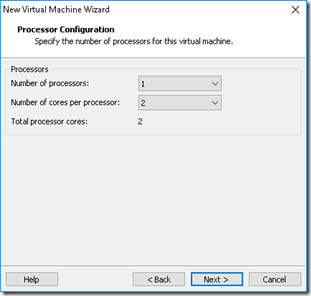



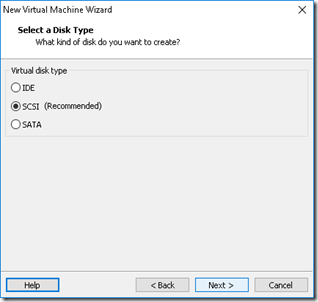

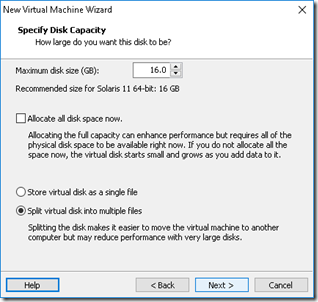










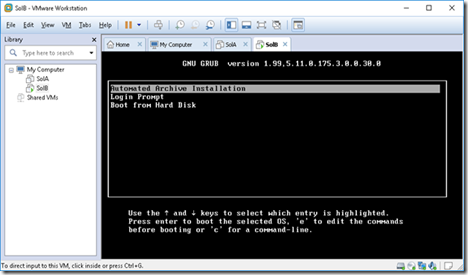


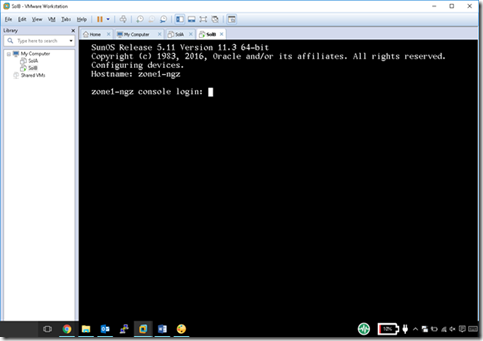

No comments:
Post a Comment